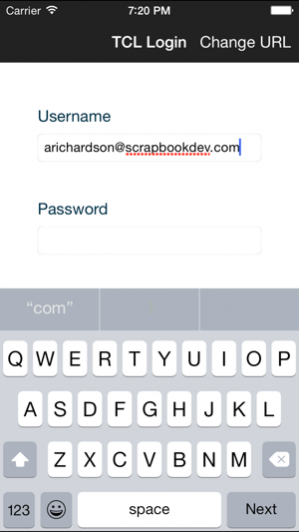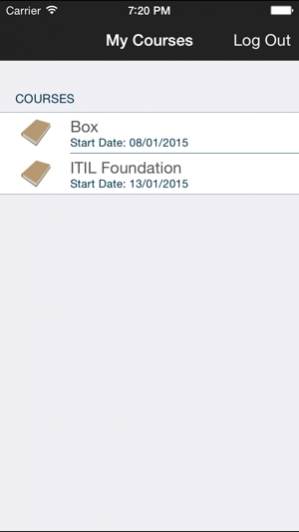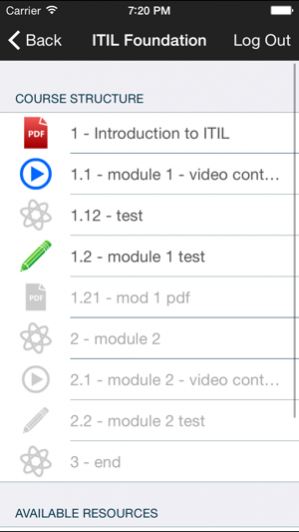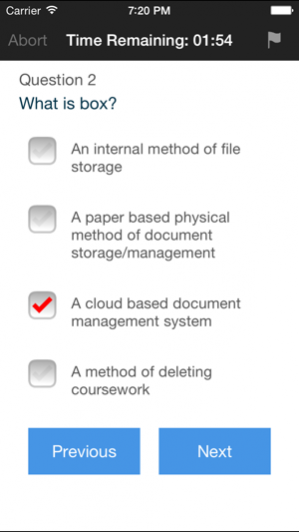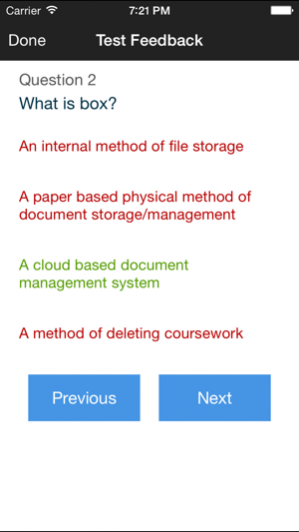Test Check Learn 1.21
Continue to app
Free Version
Publisher Description
Test Check Learn© is a mobile eLearning platform designed specifically for training providers and their students.
Fully interactive, easy to use and affordable Test Check Learn© offers a comprehensive eLearning experience ideal for use both in the classroom and for distance learning.
No matter the size of your organisation or the scale of your budget Test Check Learn© can make eLearning a reality for your training organisation.
Use Test Check Learn© For:
• Delivering your course/training material online
• Delivering a more personalised student experience
• Long distance learning
• Interactive learning
• Testing your students knowledge
• Monitoring student progress/results
• Protecting your company reputation/pass rate
• Opening new markets by accessing clients no matter where they are in the world
Features of Test Check Learn©:
• Mobile eLearning platform accessible to students and tutors anywhere in the world
• Create course content and questions remotely
• Control student progress via staged course delivery
• Set students tests and direct their learning remotely
• Monitor individual student or class progress via in built analytics
• Access and download student/class results instantly
Connecting to your site - instructions
Step 1: Enter the URL of your Test Check Learn© web services to connect to your site
Step 2: Log in with your credentials
Step 3: Enjoy!
Mar 10, 2016 Version 1.21
This app has been updated by Apple to display the Apple Watch app icon.
- Private video support has been added for Vimeo videos.
- User Interface Bug fixes
About Test Check Learn
Test Check Learn is a free app for iOS published in the Office Suites & Tools list of apps, part of Business.
The company that develops Test Check Learn is Scrapbook Development Limited. The latest version released by its developer is 1.21.
To install Test Check Learn on your iOS device, just click the green Continue To App button above to start the installation process. The app is listed on our website since 2016-03-10 and was downloaded 14 times. We have already checked if the download link is safe, however for your own protection we recommend that you scan the downloaded app with your antivirus. Your antivirus may detect the Test Check Learn as malware if the download link is broken.
How to install Test Check Learn on your iOS device:
- Click on the Continue To App button on our website. This will redirect you to the App Store.
- Once the Test Check Learn is shown in the iTunes listing of your iOS device, you can start its download and installation. Tap on the GET button to the right of the app to start downloading it.
- If you are not logged-in the iOS appstore app, you'll be prompted for your your Apple ID and/or password.
- After Test Check Learn is downloaded, you'll see an INSTALL button to the right. Tap on it to start the actual installation of the iOS app.
- Once installation is finished you can tap on the OPEN button to start it. Its icon will also be added to your device home screen.